If you are expanding into another market and want to open up a Geek campaign there, you can request for that to happen in the Geek Dashboard. Approval will be subject to availability of markets. If you’d like to discuss the availability of the market you’d like to expand into, you can reach out to mike@geekrealestatemarketing.com.
If your market is available, this process should feel very familiar to when you first onboarded your original market with you, but a more simplified version. We already have much of the information needed, but we’ll need some area specific information as well.
To add a new area, you’ll need to…
1) Go into the Geek Dashboard and select the “Menu” at the top right of the screen. Choose the “Add new area” option from the menu.
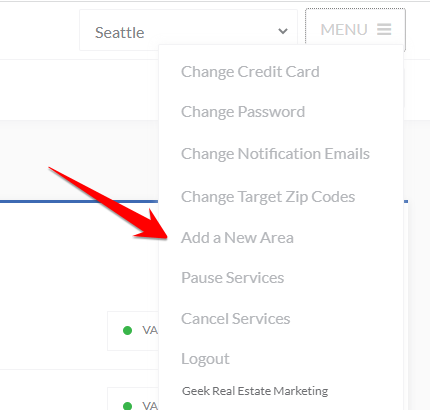
2) You’ll be asked a series of questions about this new market (like zip codes to target, where we should send the leads, etc.). Fill out each question in the space provided.
3) You’ll be given a choice for how you’d like to pay your deposit for your new area. If you choose to provide payment with a different credit card from your existing areas, then just not that work on your new campaign won’t begin until we see this payment come through.
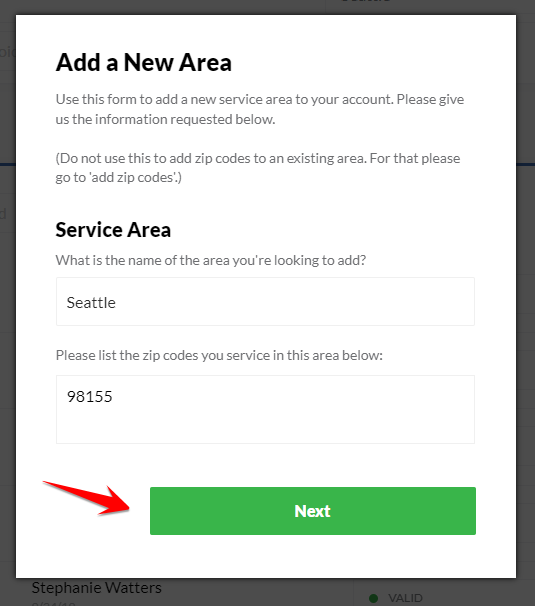
4) Once we see your information come through, we’ll schedule your new area for onboarding. Time to get your new market can vary based on our availability, but it typically takes somewhere from 1-2 weeks.
We’ll notify you when the new campaign goes live.