If you’d like to cancel your services with Geek for any or all of your markets, you can do so in the Geek Dashboard on your own. Please note that if you only wish to temporarily disable your services with Geek, please use the “pause services” option. Reopening services in markets that have been canceled may incur additional fees.
To cancel services in one or more of your markets, follow these steps:
1) Go into the Geek Dashboard and click the “Menu” button at the top right. Select the “Cancel services” option from the menu.
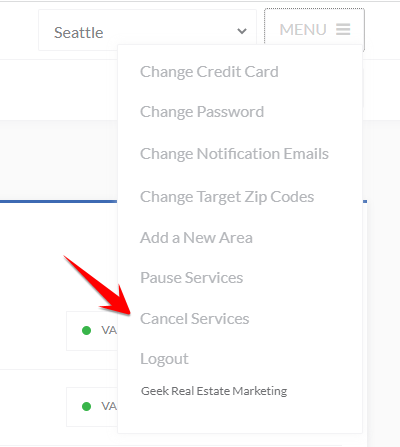
2) From the list provided, check all the markets that you would like to cancel services in.
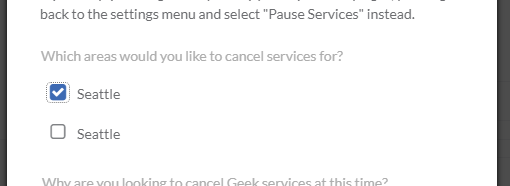
3) In the field provided, please give us a short statement about why you want to cancel Geek services. Whatever your reason, we won’t prevent you from canceling, this just helps us improve our services and do better in the future. When you’re done, click the “Cancel Geek Services” button.
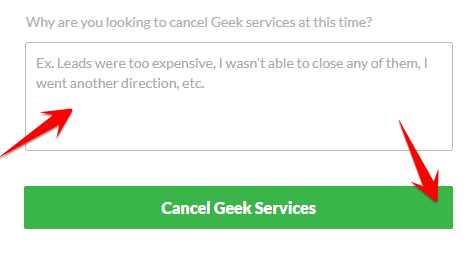
Please allow for up to 48 hours for cancellation of your services to be completed, as we safely shut down your campaigns.