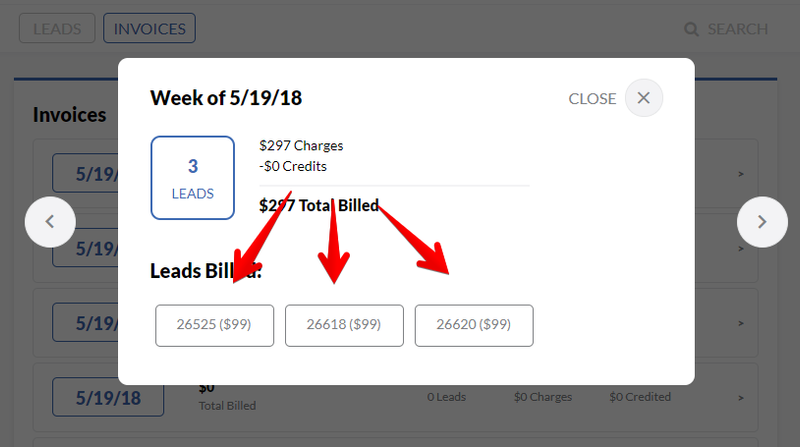In the invoices tab, you’ll be able to see what you were billed each week, exactly which leads you were billed for and how many credits, if any, we applied to your bill.
Go to the invoices tab and click on the invoice you wish to review. The invoice will list the start date of the week that the leads were generated on, not the day they were billed on.
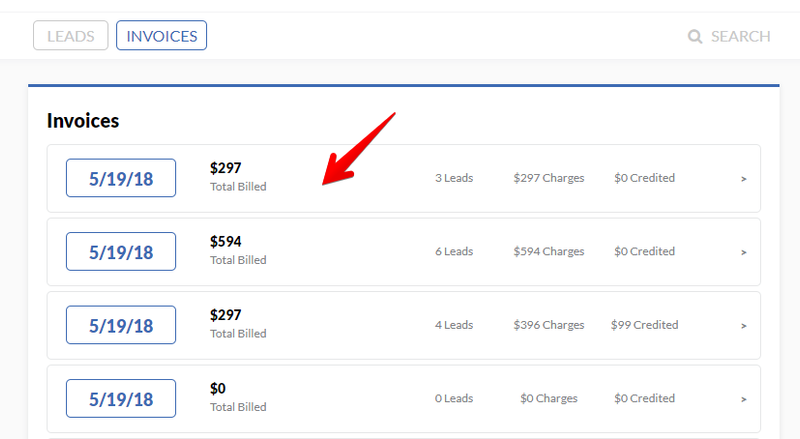
Once you’ve pulled up an invoice, you’ll see all the leads you were billed for listed at the bottom. You can click on any of those leads to pull up the details of that lead.